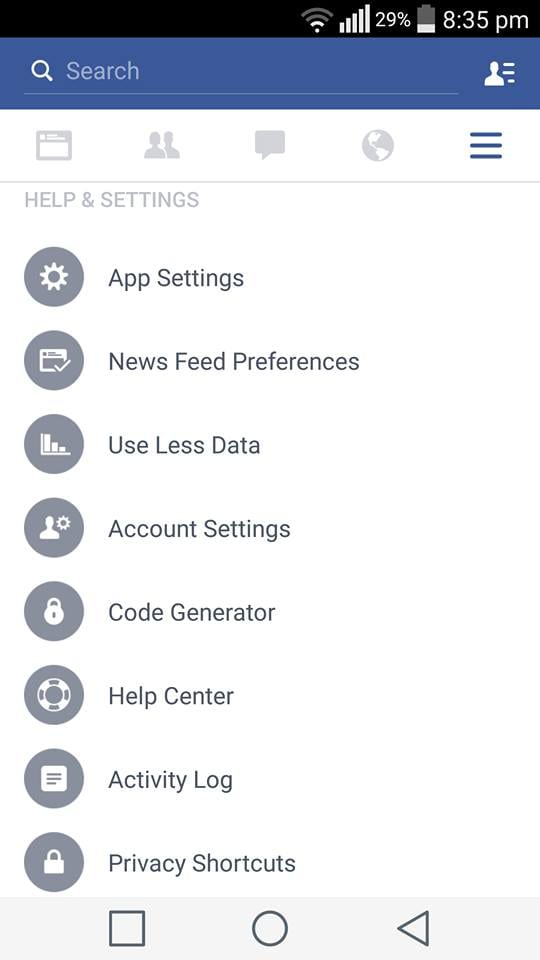 3. Go to Videos and Photos and there you find Videos Play Automatically option.
3. Go to Videos and Photos and there you find Videos Play Automatically option.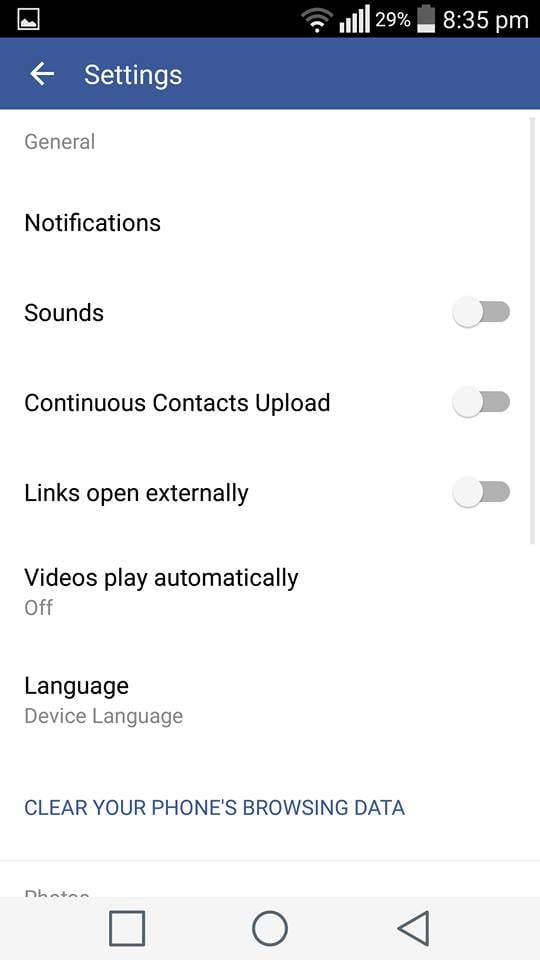 4. Now you can manage how you want the videos to play on different connections or permanently turn the auto play off.
4. Now you can manage how you want the videos to play on different connections or permanently turn the auto play off.
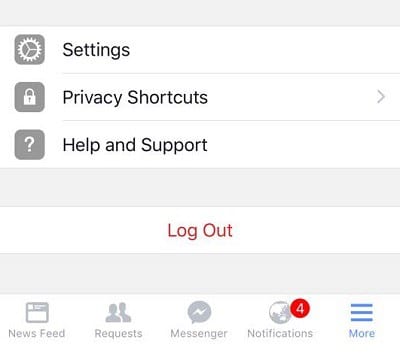 2. Straight ahead scroll down to Settings.
2. Straight ahead scroll down to Settings.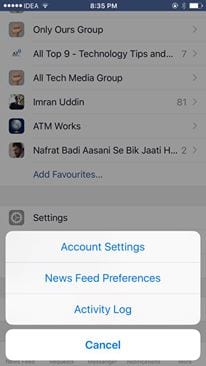 4. In Account Settings go to Videos and Photos.
4. In Account Settings go to Videos and Photos.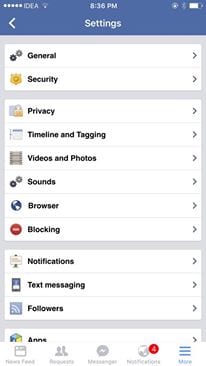 5. Here you can manage how you want Videos to play. Whether to play only on wifi or disable it on all connections.
5. Here you can manage how you want Videos to play. Whether to play only on wifi or disable it on all connections.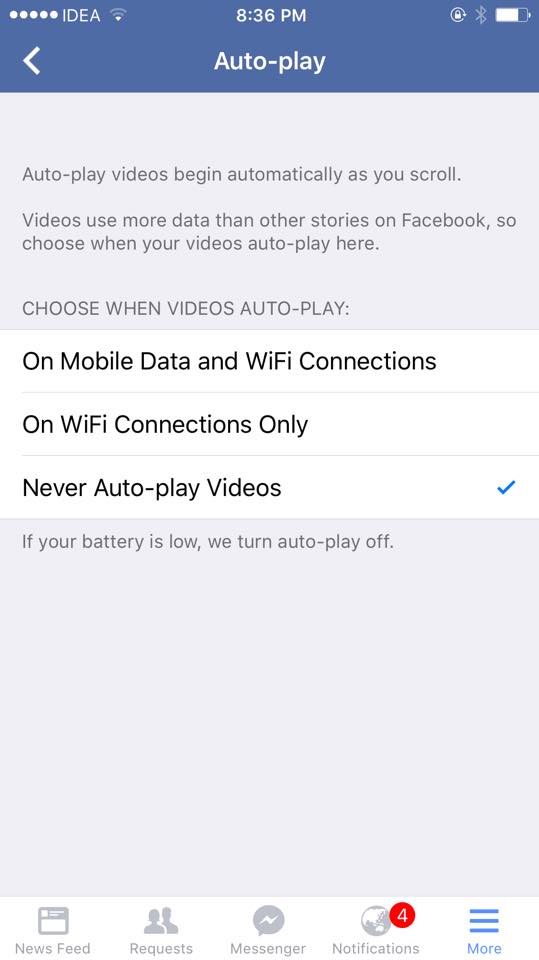 For web users its pretty straight forward.
For web users its pretty straight forward.
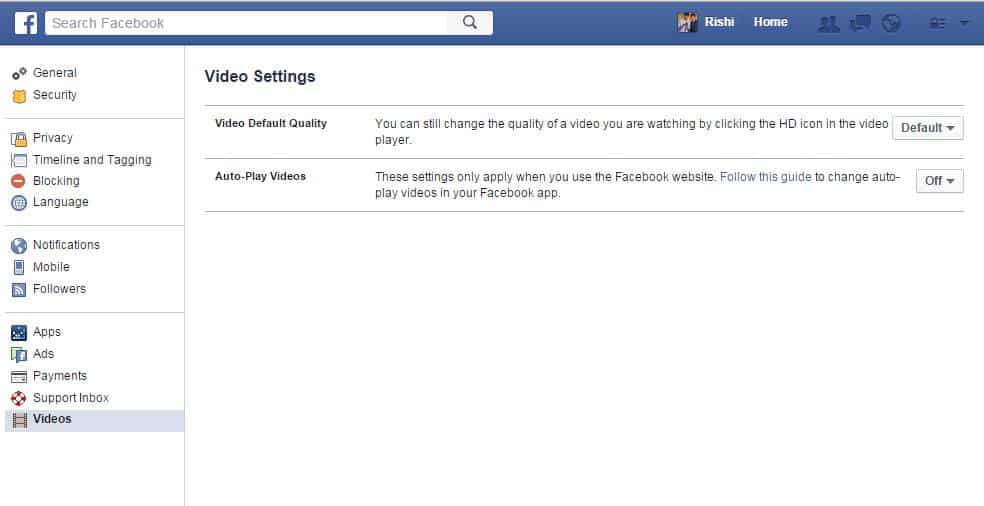 Here you can manage how you want the videos to play on Desktop or Web Version of Facebook.
Here you can manage how you want the videos to play on Desktop or Web Version of Facebook.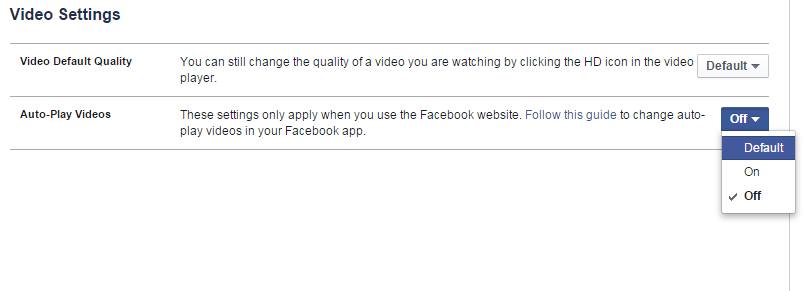
Nice article, you want to know more about seo tricks and blogging tips for latest Computer related tricks and for my top article which are in Google first page results
ReplyDeleteYou want to know about Tatkal ticket tricks for India Trains and Aadhaar card solution in India and for latest Computer related tricks