A Simple Trick to Boost Your Internet Speed with Open/Google DNS
The Internet has become a part of our life in this current advanced world. People are highly accustomed to this technology with the rapid usage of internet. The internet plays the most significant role for the technological progress that is now seen in the today’s tech world. Usage of advanced technology makes our life to go smoothly providing you the ability to handle all your chores with much ease. But, the main problem begins when the internet speed becomes very sluggish kind. There are pretty many ways to acquire high-speed internet on your device.
Usually, we opt for a broadband connection to boost up your internet speed if you’re in the need of faster internet connection. However, even if you have a faster internet broadband connectivity, you might not get high speed at moments when you’re using torrents. We often blame our Internet Service Provider (ISP) for slow internet connection. This might not be the ISP related issue as the problem lies with our DNS (Domain Name System). Before heading to the detailed guide on how to get a faster internet speed, let me explain you about DNS and its significant role in providing high-speed internet. Have a look!
What is DNS?
DNS is an acronym for Domain Name System, a system that converts the domain names into IP (Internet Protocol) addresses, and vice versa. DNS is a protocol, and it is tough for a person to memorize remaining digits of an IP address and this is where DNS comes into play. The DNS converts the domain name into its corresponding IP address, each time it is used as such. The DNS has its network where one DNS server can request other DNS servers regarding translation of a particular domain name to its corresponding IP address till it receives the accurate result.
Computers and other devices make use of IP address to route the traffic, and it is very much related to dialing a phone number. DNS serves as an intelligent operator that bypasses the endless address book of IP addresses. This is the huge task of DNS that manages all the IP addresses.
Alternative DNS Services to Boost Up your Internet
Everyone wishes to use a high-speed internet on their smartphones, Laptops, Tablets and PCs. There are many ways to increase your internet speed. As I mentioned earlier, your slow internet speed isn’t often the responsibility of you Internet Service Provider rather it might be the fault of your DNS. So, have you ever thought of using an alternative DNS service? As the current web pages tend to become more and more complicated by inculcating countless things, so clients always look for multiple DNS quests for providing one single web page. With the constant growth on the internet, the existing DNS infrastructure is experiencing more load each day.One way to overcome this slow internet connection, you need to make use of Public DNS servers like OpenDNS or Google DNS. Today, I will be explaining you about the usage of a free public DNS service that will direct your computer to use that service Alternatively instead of using your ISP prescribed DNS service that eventually assist you to get a faster internet speed.
What is OpenDNS?
OpenDNS is a domain name system service that offers free and premium DNS for any organization or individual to improve security. Their premium DNS serves you to load pages quite faster and also avoid loading harmful malicious web pages. OpenDNS offers incredible features that include Domain blocking, typo correction, secure DNS and provides botnet protection.
In short, if you’re making use of default DNS, which is provided by your ISP, only switch to OpenDNS and just give it a turn. From my personal perspective, OpenDNS aids your device and secures it by blocking sites that are malicious in kind. If you are extremely struggling with slow page loading issue or opening a web page take years, despite broadband connection, using OpenDNS will resolve this issue. They maintain a huge hunk of DNS cache, which helps in faster query and aids in enhancing internet speed.
How To Boost Up Internet Speed Using DNS Hack?
To obtain a faster internet speed here is a detailed tutorial about free OpenDNS service. You can also use Google DNS for speeding up your internet. OpenDNS is one of the most popular free DNS services that was commenced to render an alternative method to those who were displeased with their existing DNS. Just follow these simple steps so that you can make use of OpenDNS as an alternative DNS server instead of the ones your service provider provides you as default.
OpenDNS
Step 1: To acquire high-speed internet using OpenDNS, initially open Control panel. Go to Control Panel >> Network and Internet options.
Step 2: Now click on Network and Sharing Center.
Step 3: Just click on your Internet Connection and then select Properties.
Step 4: From the Wireless Network Connection properties windows, just scroll down and click on the Internet Protocol Version 4 (TCP/IPv4). Then hit Properties.
Step 5: Now choose the following DNS server addresses to acquire a faster internet speed:
- Preferred DNS server: 208.67.222.222
- Alternate DNS server: 208.67.220.220
Step 6: You are now using OpenDNS’s servers that help you to get a faster internet speed.
To Configure IPv6
Above, I have shown you IPv4 configuration, and now, I will be highlighting the Internet Protocol Version 6 (TCP/IPv6). The process is same, and here you need to click on Properties and choose the following DNS server addresses:
- Preferred DNS server: 2620:0:ccc::2
- Alternate DNS server: 2620:0:ccd::2
Google DNS
Simply replace those addresses with the IP addresses of the Google DNS servers in step 5.
For IPv4: 8.8.8.8 and 8.8.4.4.
For IPv6: 2001:4860:4860::8888 and/or 2001:4860:4860::8844
There are many advantages of using OpenDNS and Google DNS other than getting a faster internet speed. If the DNS server of your Internet Service Provider goes down, then you’ll be unable to make use of the internet. But, when you use this OpenDNS and Google DNS method, you can peacefully browse the internet as usual even if the service providers DNS server is down.
Both Google DNS and OpenDNS work well but, people these days mostly prefer Google DNS. You can choose either of them to boost up your internet speed. Just follow the simple steps explained above, you can easily raise up your internet speed and can have a better browsing experience. Additionally, using this DNS hack, you can browse safely on your private internet.
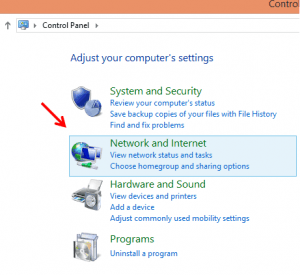
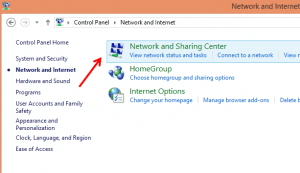
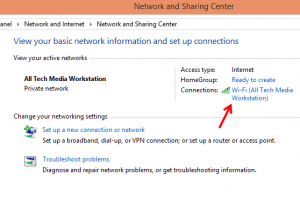
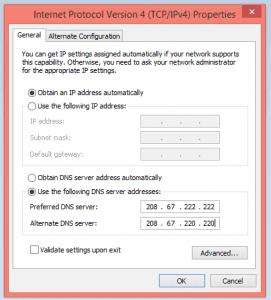
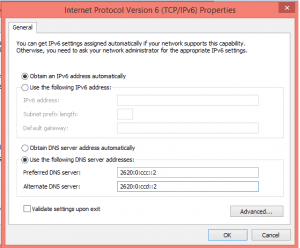
No comments:
Post a Comment